PROEL

See for yourself
Login via any common browser Structured overview Intuitive procedure Secure and encrypted data transmission
Do not have a clear view yet?
Simple and structured project overview Search function filters projects Data import or manual input possible BIM interfaces are available


Digital project business card
The business card contains all project details: start of construction, project type, address, builder, etc.
Build the original cubature of a building
ComponentsFloorsRoomStairwells ShaftsSpecial areas


Plant and device management
Linking technical systems Selection of supply areas Clear presentation and understandable structure
Breakthroughs & fire protection
Input or import breakthroughs Allocation according to trades Allocate fire protection requirements Allocate bulkhead type Execution by specialist company Controlling management by site management Documentation of all fire protection requirements Handover to fire protection experts
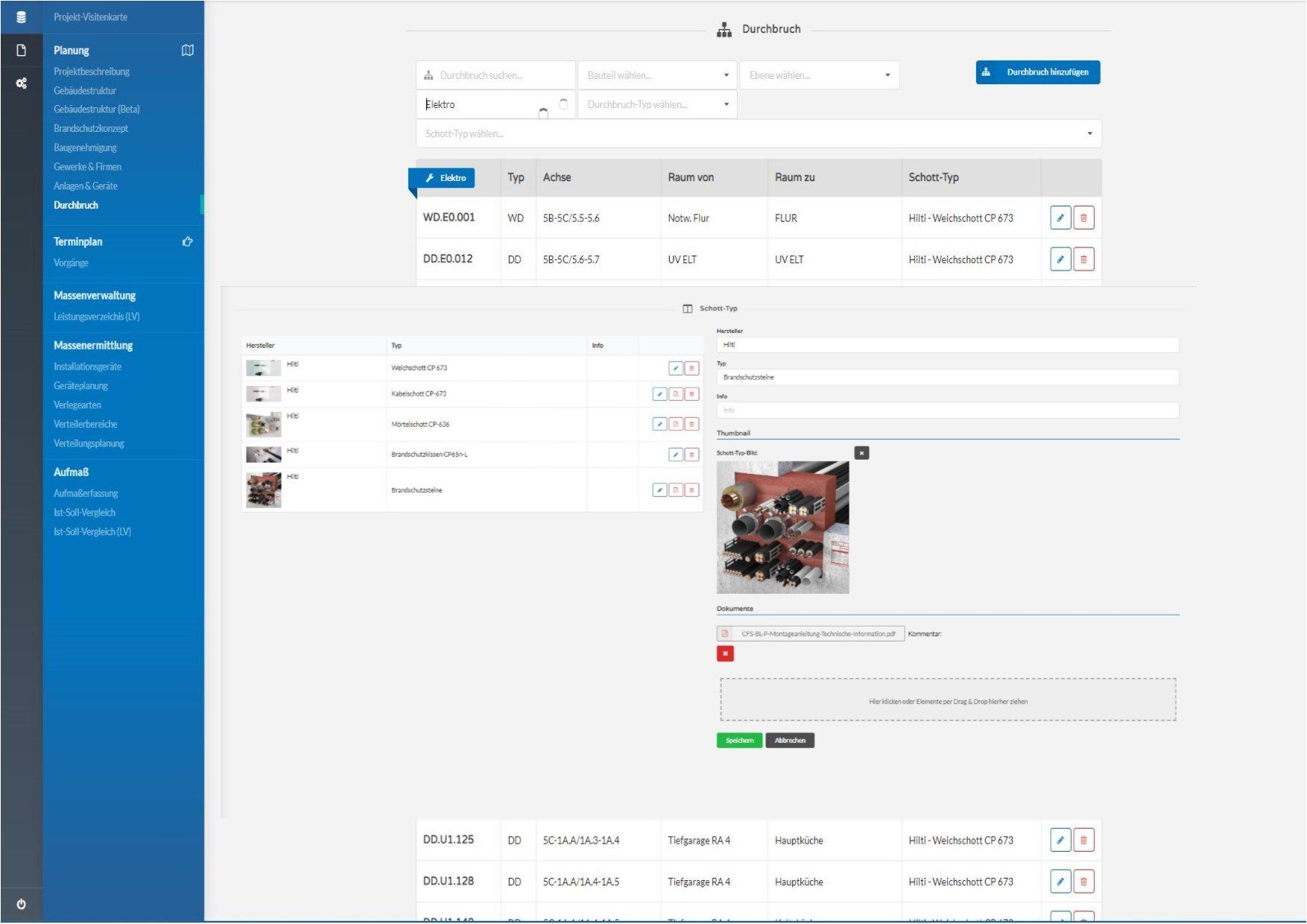

Overview of all processes
Keeping an eye on individual processes Information about trade, systems, activity, start, end and progress
Filling rooms with life
Technical systems and devices are assigned to the rooms with all their functions. EDP connection sockets, BMA detectors, motion detectors, sockets, smoke detectors

Measurement administration
Link services to rooms as well as a service description display value measurement sheet and total measurement


Actual - target comparison
Clear presentation Various filter functions according to actual, target or unclear points
Actual - target comparison of specifications
Overview of project value as a whole and individual service groups Filter function according to deviations

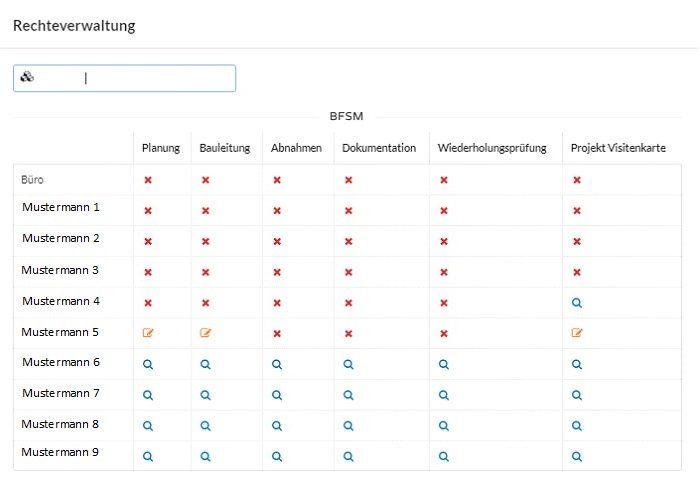
Right administration
Creation of employees in the project Creation of subcontractors You determine who gets which rights in your projects




